
Although it may seem like the Staging site needs all of its links changed to plain HTTP, there’s actually much simpler way around the problem!
To get around that eerie warning and load the Staging site, just click through. Don’t worry; it’s safe to do so.
1. Visit the Staging site over HTTPS
If you’re already seeing a warning screen in your browser skip this step.
If you’re only seeing broken links on the Staging site, you probably merely need to load the site over HTTPS. To do so just visit the Staging link but add https:// in front of “staging”.
2. If prompted, re-enter the site’s Privacy Mode credentials
These can be found in the Staging tab of the site’s dashboard.
3. Click ‘Advanced’ (for Chrome and Firefox), or ‘Show details’(for Safari)

4. Click ‘proceed anyway’ (in Chrome), ‘Add exception’ (in Firefox), or ‘Visit this website’ (in Safari)

5. Then if needed, select ‘Confirm Security Exception’ in the popup window
That’s it! Now you can load your Staging site over HTTPS without broken links, and there’s no need to switch links.
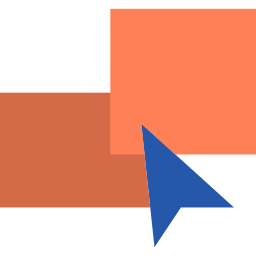


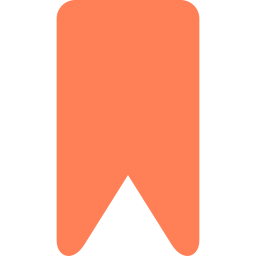
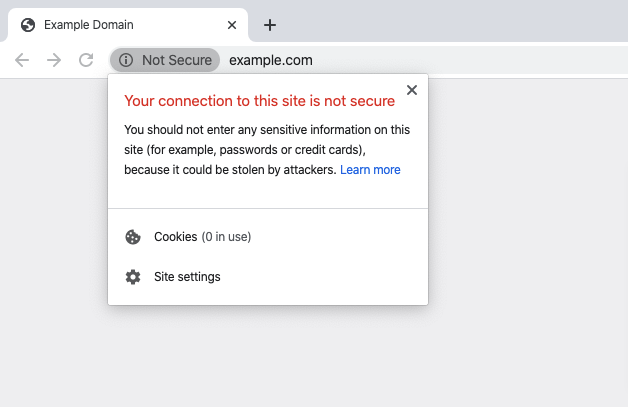



0 Comments