While e-mail marketing is a powerful tool for growing your business, it can also be a huge time sink. With over 150 new emails in the average inbox every day, who has the time and energy to keep up?
These five tips will help you get to inbox zero and stay there.
1. Unsubscribe from e-mail lists you don’t need

One of the best ways to cut down on the amount of time you spend on e-mail is to unsubscribe. Unsubscribe from e-mail lists you don’t need. The average office worker receives 121 emails per day and over 30% of those are unsolicited. This can quickly turn a profitable e-mail list into a spam one. This is one of the most important ways to get to inbox zero and stay there.
The only way to save time and cut back on the pushy e-mail marketing is to cut off email addresses you no longer need.
It’s easy to forget that an email address is just a number. It doesn’t judge your personality or your business. Therefore, it’s fine to let accounts die off without alienating anyone.
These five tips should help you keep an eye on unsubscribes in your email marketing pipeline and make the right choices to take care of the accounts that no longer fit your business needs.
2. Use filters and folders to keep your inbox organized
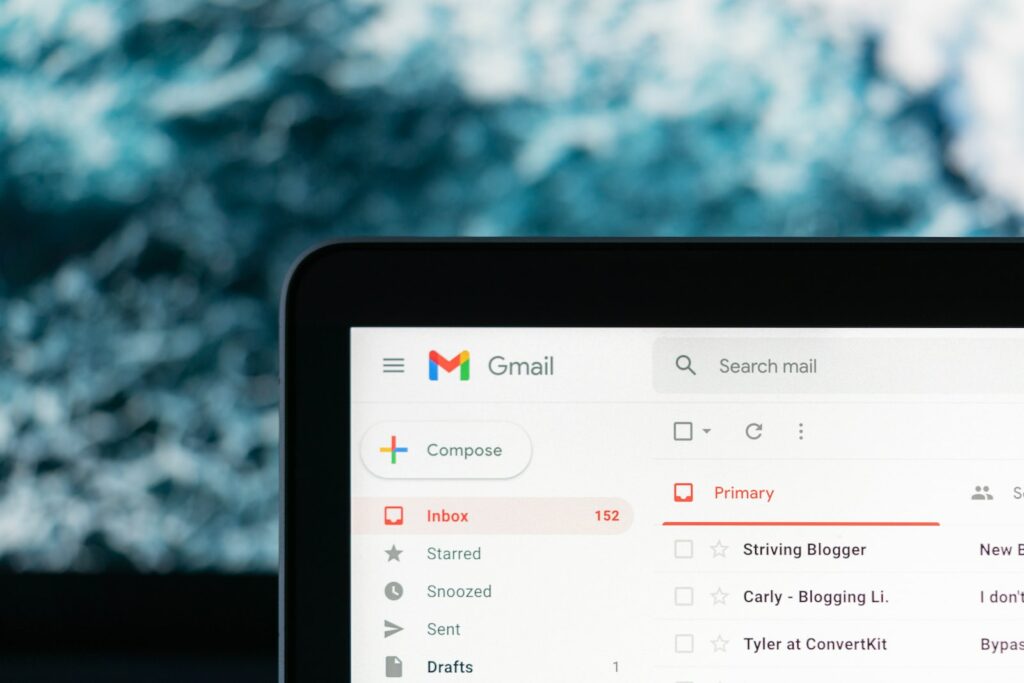
One of the most important things you can do to keep your email inbox organized is to use filters and folders. Utilize the search bar to find old emails you want to save, and then create a folder and file them away. This will make it much easier to find emails that you want to refer back to. This will take some time, and is a great one to start with if you’re just getting started.
To create a filter, right-click on any email you want to get rid of and select Edit Filters. Then in the Edit Filters menu, you’ll be able to add folders.
3. Set aside time every day to check email, but only tackle the most pressing messages
It’s very tempting to check your email first thing in the morning and last thing before you go to bed, but you’re much better off checking it at specific times every day. If you check it at specific times, you’re much less likely to fall into the habit of mindlessly checking your inbox every time you see a notification.
4. Spend more time writing and less time replying to emails

Make sure you’re not spending too much time responding to emails. It’s easy to get lost in your inbox, but you shouldn’t be spending more than a few minutes at a time replying to emails.
Studies show that email inbox fatigue is real; if you send too many emails and don’t respond to any of them within a specific amount of time, people start deleting your emails. I recommend setting a 30-day minimum by which you must respond to any new email.
“Most of us don’t have the time and energy to read through the stories on Medium. It rarely activates our attention centers. Simple email marketing clips our attention for two seconds. Look at the headlines. See if the content resonates with you. “
—RR Shriver.
5. Use e-mail templates to save time responding to common inquiries
When you get an e-mail from a customer, you may think you have to respond to each and every e-mail individually. But if you have a lot of e-mails to respond to, you can save a lot of time by just responding with a default e-mail template. In fact, a quick search on Google Trends shows that more and more businesses are turning to default templates — some 97% of businesses use these nowadays, according to a 2019 Deloitte study.
Here is how to save yourself the time of replying to each and every e-mail.
Before you send out an e-mail, check to see if a template exists for it. Many companies use Gmail’s default template, which includes the specific subject line, a call to action (CTA), and a “To All” option at the end. By using a template, you can ensure that every e-mail you send comes across the same way. You don’t have to worry about copy-editing or finding grammar mistakes in your template — and you can save yourself a lot of time.
Conclusion
We hope that our 5 tips on how to get inbox zero and stay there have been helpful and useful for you.
- Unsubscribe from e-mail lists you don’t need
- Use filters and folders to keep your inbox organized
- Set aside time every day to check email, but only tackle the most pressing messages.
- Spend more time writing and less time replying to emails
- Use e-mail templates to save time responding to common inquiries
Check out our blog on the topic “How to stay happy working from home”
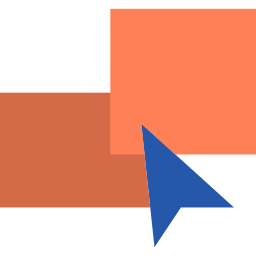


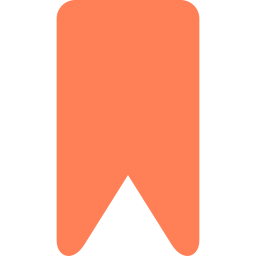



0 Comments